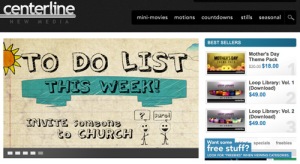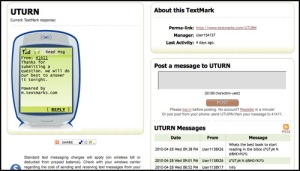Posted in Free, Ideas, Resource, tagged apps, christian, christianity, church, create, creative, excel, four, foursquare, free, god, google, ideas, jesus, ministry, square, tech, technology, word, youth, youth group on May 4, 2010|
Leave a Comment »
Article Summary:
1) Google Apps = Word, Excel, & More
2) Education Edition free for non-profits
Ok, so we all know Google will someday rule the world and might even be the anti-christ…someday…but not today. Today it provides incredible resources for the local church through Google apps.
First, for those who don’t know about google apps education edition, it’s a set of online programs that include:
1) Google Mail – Ad Free, & Calendar
2) Google Docs – Word, Excel, PowerPoint, & Drawing (for flowcharts, etc.)
3) Google Forms, Site (free website)
What are all these Apps good for?
The main benefit is that all your documents are online and accessible anywhere!
The secondary benefit is that you can collaborate on the same document, at the same time, while chatting or talking to each other via google video or audio chat!
Here’s how we use some of the apps:
1) All Prayer requests are put in an Excel document that all staff members and prayer team members can navigate to. When they receive an update, THEY can update the document so it always stays current.
2) All my sermons are organized in a folder and accessible at any time from any location.
3) Google Site allows us to have an inner office intranet where all important logos, letterhead, etc. are kept and easily downloaded.
4) Google Forms allow us to embed registration forms on our website. The data from those forms can easily or even automatically be put into a Google Excel document for interpretation of data.
5) All our Email is AT OUR DOMAIN (i.e. jon@esfoursquare.com, not @gmail.com) plus if you own mulitple domains (we own esfoursquare.com, .net, .org, esuturn.com) people can email you at any of your domains and it goes to the same account (jon@esfoursquare.com, jon@esfoursquare.net, jon@esfoursquare.org)
Best of all…It’s free!
Information on “how to” get the FREE Education Edition (same as Premium which costs $50 per user, per year)
Information on Google Apps
Read Full Post »